How to whitelist the ip?
For whitelisting the IP address follow the below steps.
Step 1: Go to the Developers API on Instantpay Portal
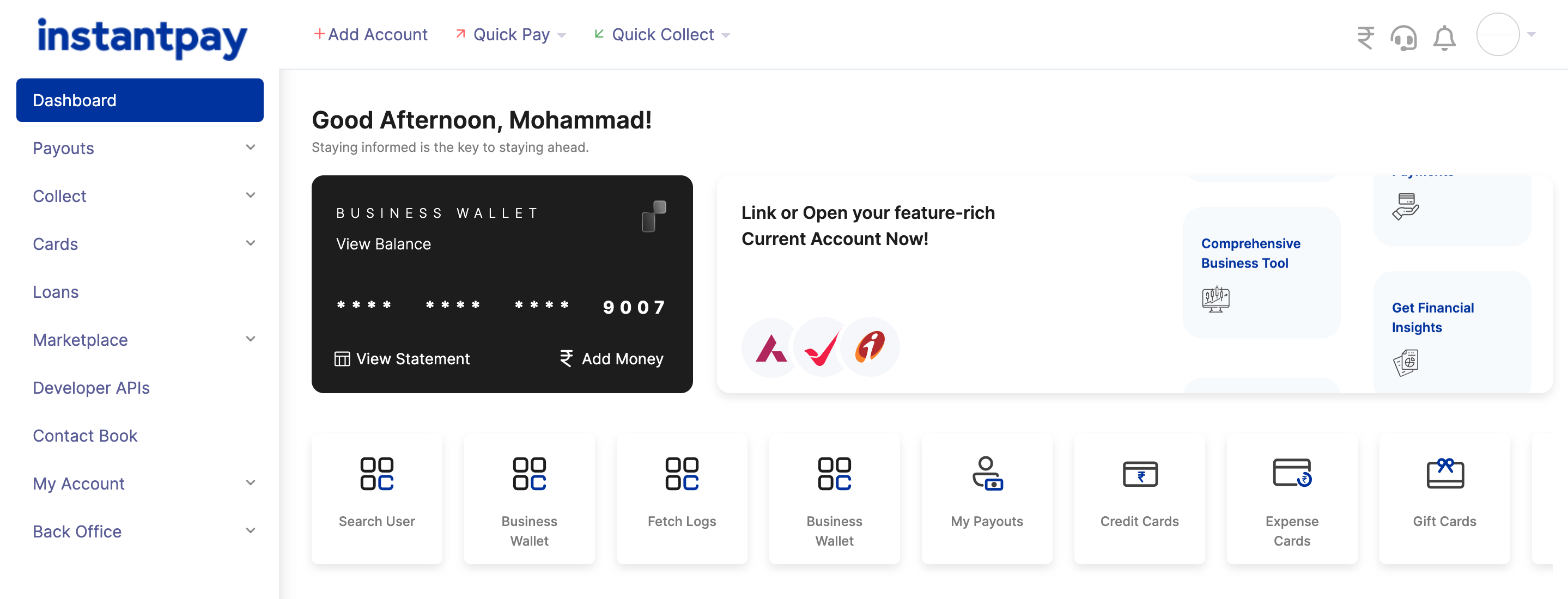
Step 2: Click on the setting of the relevant API
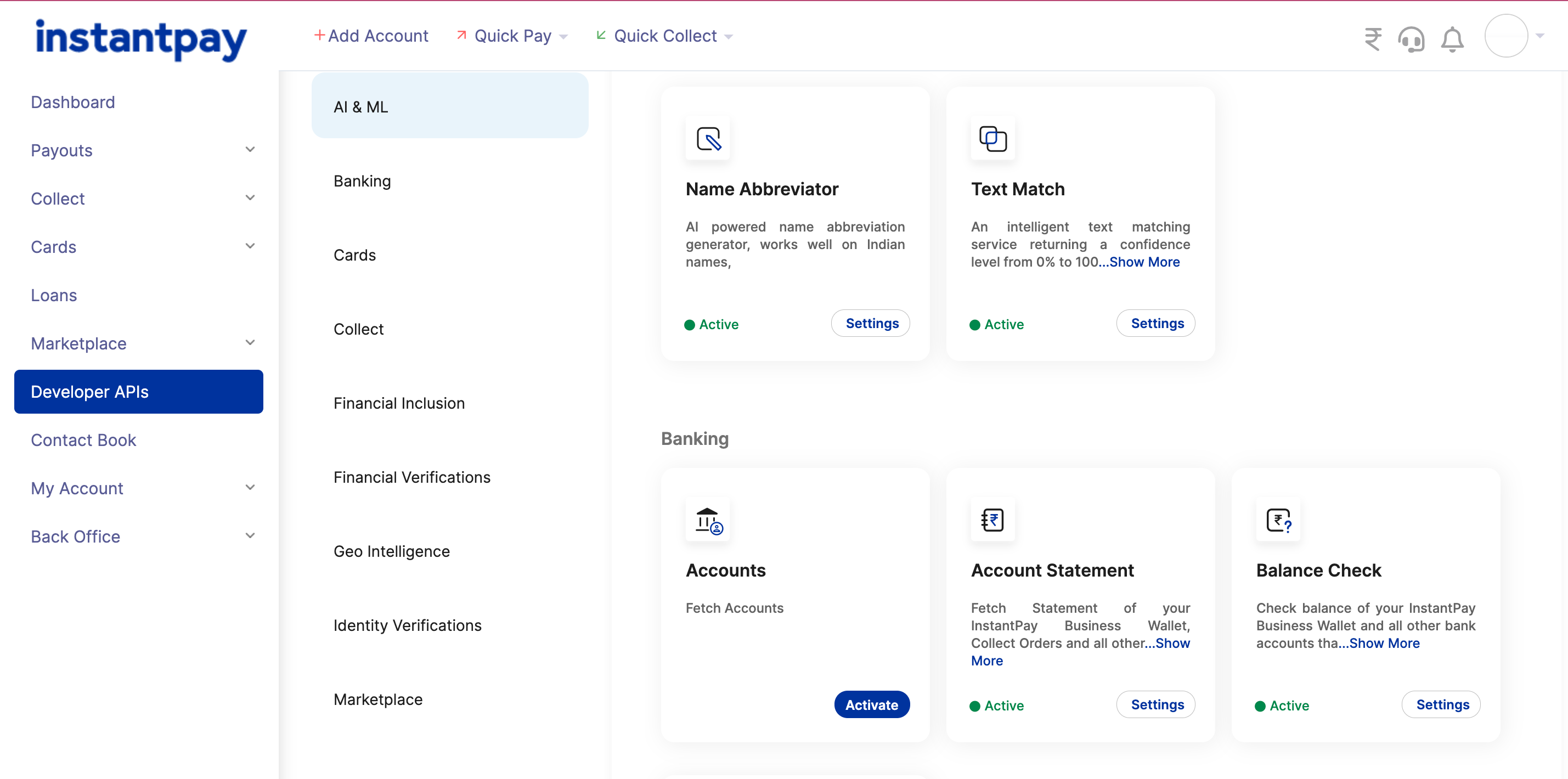
Step 3: And then Add the Ip.
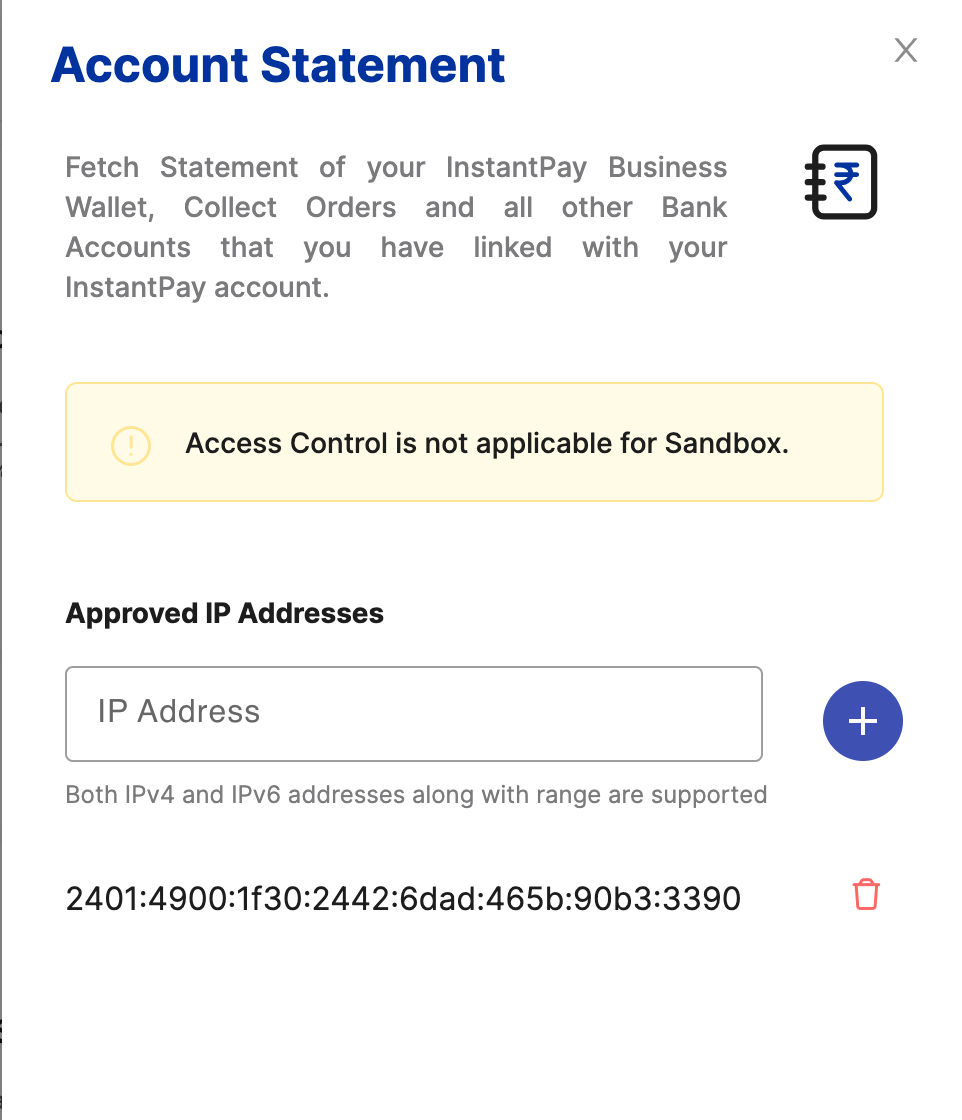
Updated 8 months ago
For whitelisting the IP address follow the below steps.
Step 1: Go to the Developers API on Instantpay Portal
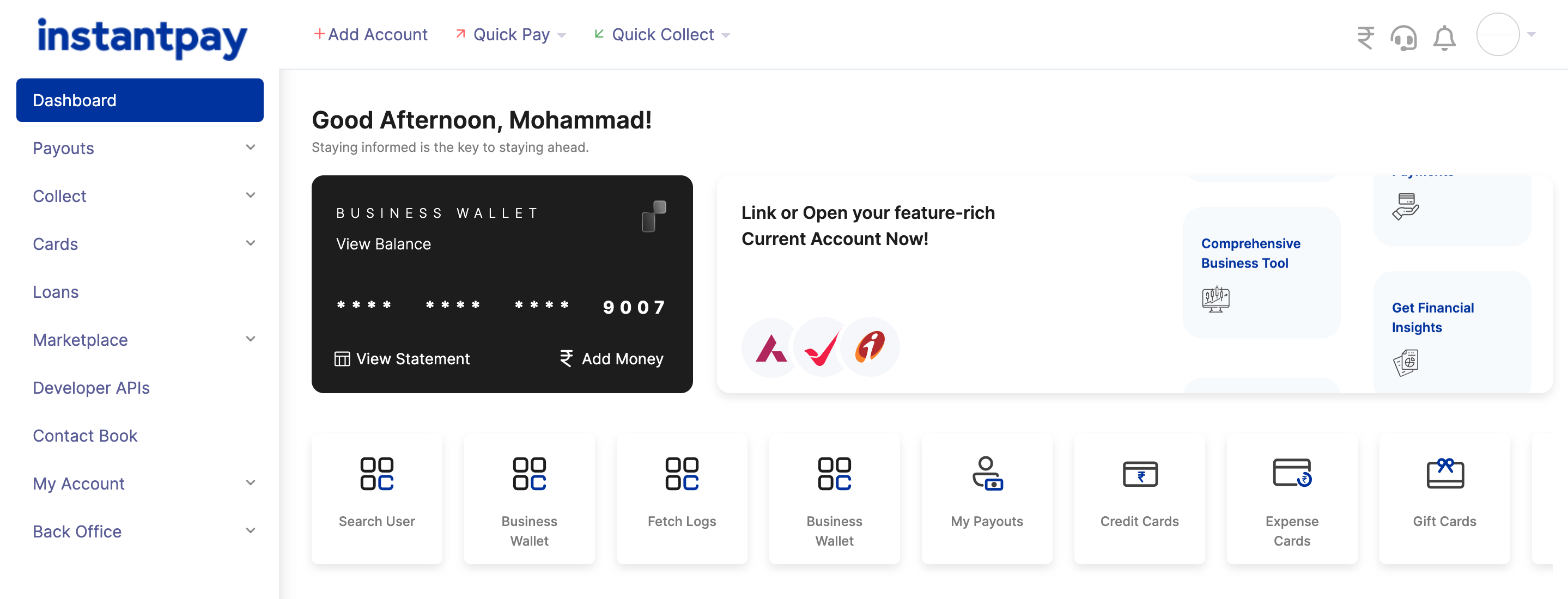
Step 2: Click on the setting of the relevant API
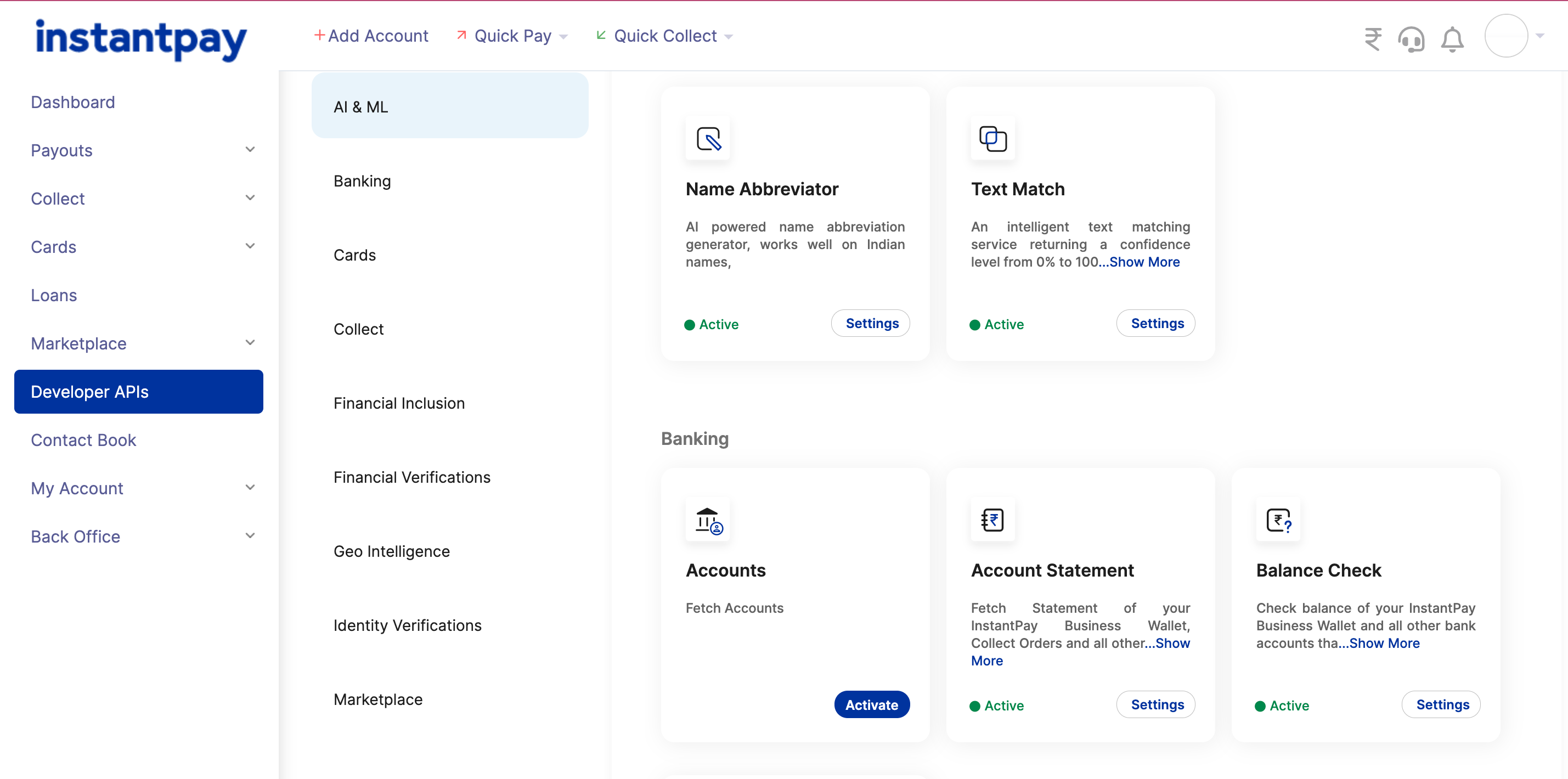
Step 3: And then Add the Ip.
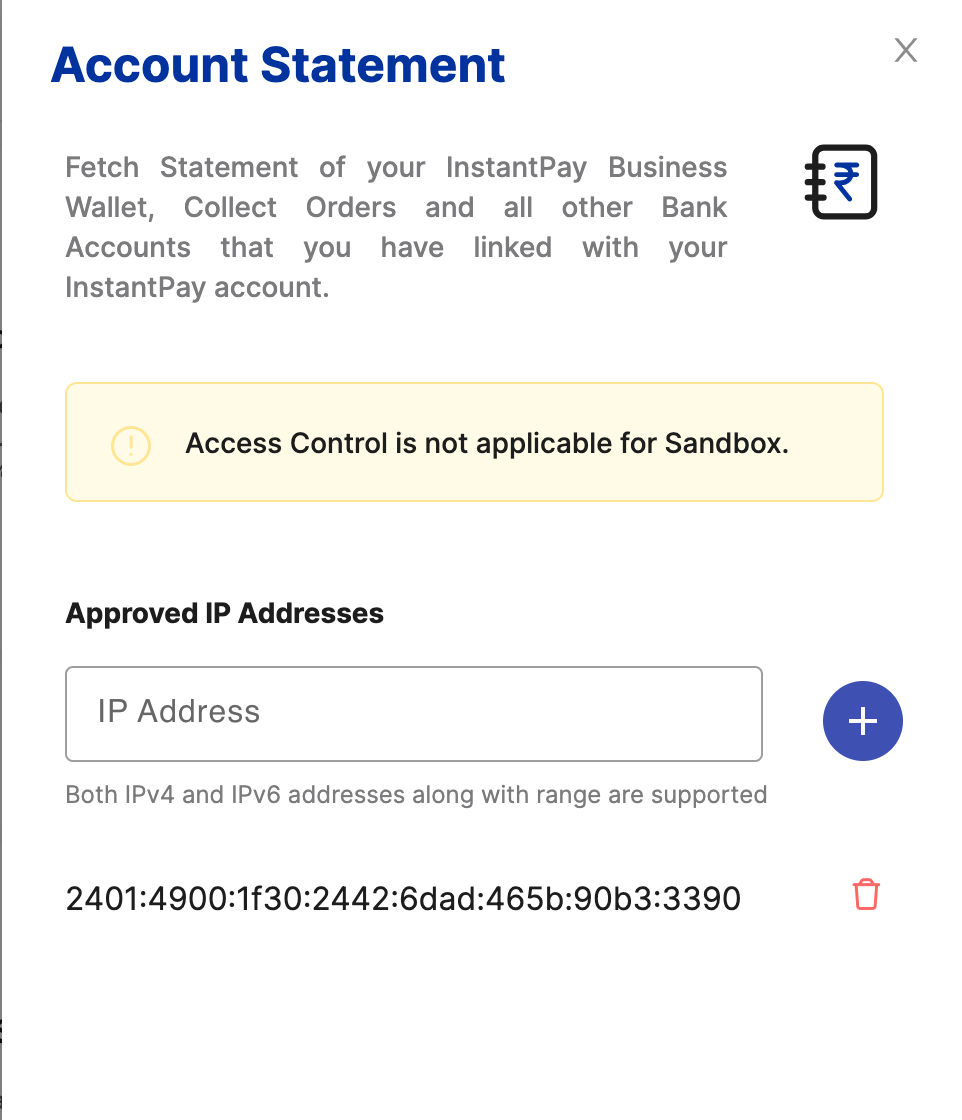
Updated 8 months ago