How can I get the Credentials for the APIs?
To get the credentials for the APIs follow the below steps:
Step-1 : Login to Instantpay Portal
Step-2 : Then Click on Developer APIs
Step-3 : On the page click on Credentials for Client Id and Client Secret
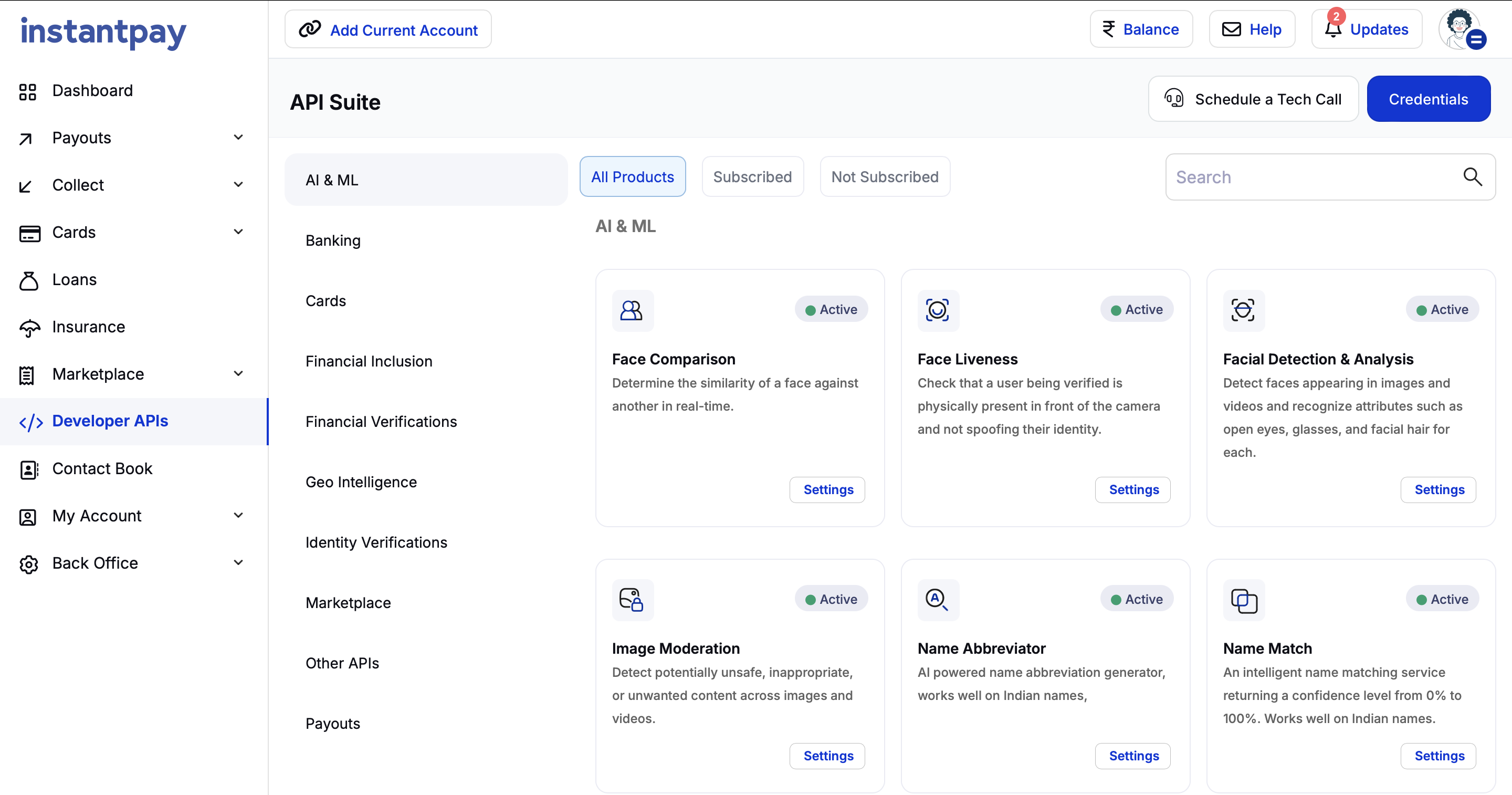
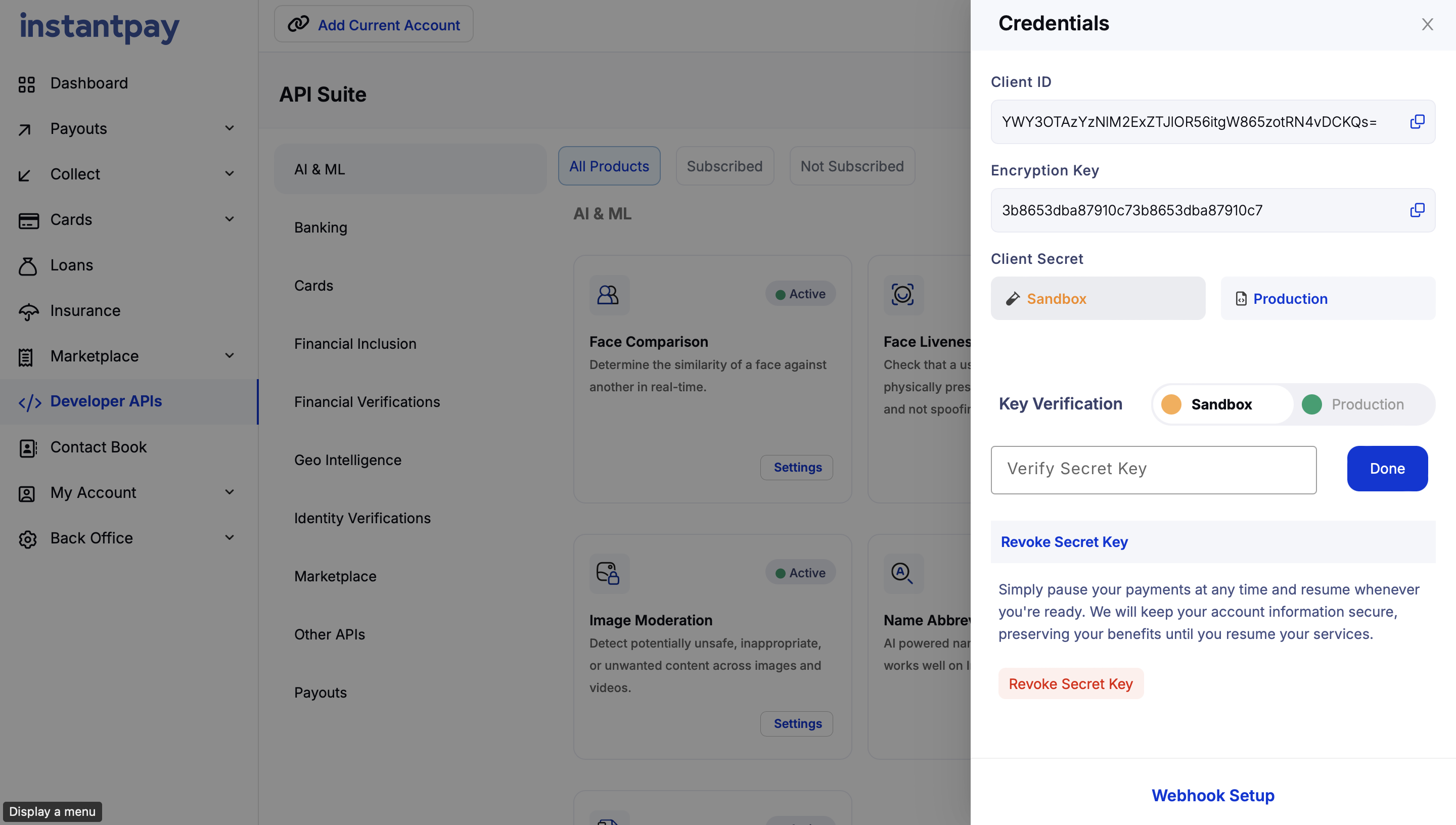
Sample for Aadhaar Encryption
$aadhaarNumber={{aadhaarNumber}};
$encryptionKey={{encryptionKey}}
$ivlen = openssl_cipher_iv_length('aes-256-cbc');
$iv = openssl_random_pseudo_bytes($ivlen);
$ciphertext = openssl_encrypt($aadhaarNumber,'aes-256-cbc', $encryptionKey, OPENSSL_RAW_DATA, $iv);
$encryptedData = base64_encode($iv . $ciphertext);
echo $encryptedData
Note1- Client Secret will be different for Sandbox and Production. You need to create a Client secret separately
for both the environment.2- Client Secret will be unique every time you create. So save it at your end and If you create the new
Client secret the existing client secret will stop authenticating.3- Encryption key is required in Aadhaar aes-256-cbc Encryption in Outlet Registration eKYC API.
Updated 8 months ago
